Eight chrome extensions essential to the typical Paly student
September 14, 2018
Google Chrome has become an integral part of daily life, dominating practically 60% of the browser market. It is so widely used that there now exists a whole store of chrome extensions, which are added features — comparable to iOS apps — that can be installed to Chrome to make your life easier.
There are thousands of extensions out there, and a good number of lists too. But these extensive lists — which often list up to 100 extensions — are repetitive, and frankly unuseful. Why use a language translation chrome extension when you can just google it?
Here are eight extensions that you may actually use.
Google Drive Offline
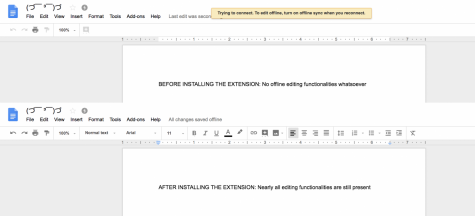
“It’s pretty useful because it lets me work on documents when I don’t have wifi,” junior Rainy Yan said. “So I can do homework anywhere and not worry about having wifi, because it will save offline and sync online later.”
Follow these instructions to install the extension and enable Google Drive offline.
Honey
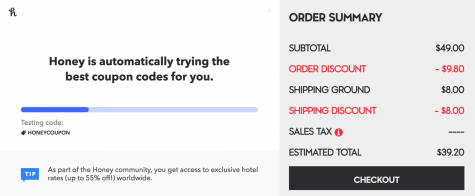
Maybe you spend an hour of every month looking for coupon codes. Maybe your parents do. Well, stop. At checkout, Honey will automatically search the web for coupon codes and apply them to your purchase. The extension works especially well for chain stores with well-maintained websites.
Stay Focusd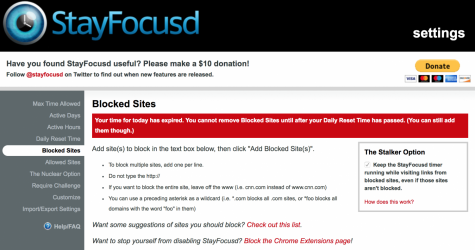
Face it: You’re not going to do your chemistry homework while you watch “The Office.” Stay Focusd can take care of that for you; limit surviv.io to only one hour on weekends.
Nearly every aspect of the controls are customizeable, including its “Shouldn’t you be working?” message.
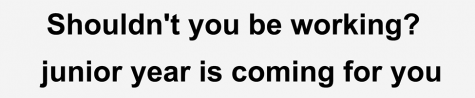
Explain and Send Screenshots

Even after two years of Physics, it still takes over 10 minutes to explain how to enable the ‘chart trendline’ functionality on Google Sheets to classmates over Messenger. Not anymore.
Cite This For Me: Web Citer
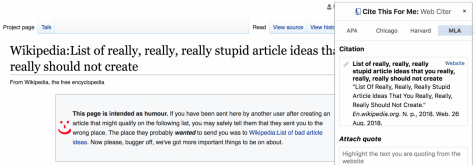
EasyBib in one click.
Tab For a Cause
Take charity to your otherwise fruitless internet surfing. Every new tab is between one-tenth and one-third of a cent donated to charities like water.org and Conservation International. In case you’re skeptical, they publish their quarterly financial reports.

The new tab page has widgets for a search bar, bookmarks, notes and a to-do list. The default background will change daily, but you can also customize the background with your own ugly selfies if you so desire.
Now, $.0033 per tab doesn’t sound like a lot, until you realize that your tabs look like this:
![]()
Enter OneTab.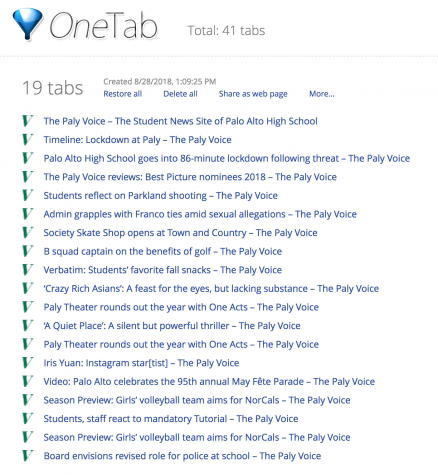
In one click, merge all 123,832,432 of those tabs into a single tab which stores links to the previously opened tabs. Now you can keep pretending that you’re going to use those tabs without having them slow your computer down.
Want to use keyboard shortcuts? Try better-onetab.
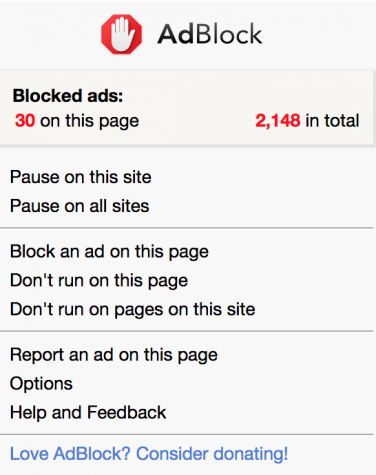
Adblock
Surprisingly enough, this blocks ads. It takes a single click to turn it off for any site.
“Recently a lot of websites won’t let you have adblock, but it gets its job done,” senior Kendall Shaw said. For most popular sites, including Youtube, Adblock will suffice.


